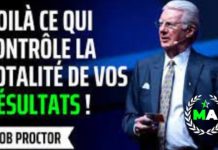How To Setup a HIIT or Crossfit Workout on The Garmin Forerunner 230 or 235
Video
Description
** GET THE GEAR ON AMAZON**
I’ll show you how to setup a custom workout so that you can do a HIIT (High Intensity Interval Training) or Crossfit workout using your Garmin forerunner 230 or forerunner 235.
You will need to have your Forerunner 230 or forerunner 235 plugged in via the USB cable, Garmin express installed & logged in to your Garmin Connect account on your computer or laptop.
We will need to create a custom workout and then SEND TO DEVICE once done.
1. From the Garmin Connect home page, SELECT WORKOUTS from the left main menu.
2. CLICK the CREATE A WORKOUT BUTTON to start a new custom workout.
We will remove the default workout steps, but note that you can add a WARM UP, RUN, COOL DOWN, RECOVER or OTHER Step.
So this this example, we will do a very simple interval workout. which we will repeat 10 times. This will give us a 40 min workout including recovery time. Optional we can add a
ADD A REPEAT BLOCK, Add these steps in the repeat block.
STEP 1 – OTHER for 1 min with HR zone 4 target intensity
STEP 2 – RECOVERY for 1 min
STEP 3 – OTHER for 30 seconds with HR zone 4
STEP 4 – RECOVERY for 90 seconds
3. SAVE AND GIVE the workout a name.
4. CLICK REVIEW AND ADD NOTES. You can add notes to the workout or to each step if you want. This is optional.
5. CLICK SEND TO DEVICE. This will open Garmin Express.
Once the transfer is complete, you can lookup the workout on your device via RUN | MENU } TRAINING | MY WORKOUTS | OTHER
PRESS RUN to get into the options for the workout such as delete or start. At this point you can start & pause just like any other running workout activity.
– – – – – – – – – – –
*** WEBSITE ***
*** FORUM ***
*** MAILING LIST ***
*** POPULAR PLAYLISTS ***
Garmin Tutorials
Fitbit Tutorials
Delorme inReach Tutorials
Outdoor Skills Bushcraft
Cast Iron Dutch Oven Outdoor Cooking
*** SOCIAL MEDIA ***
TWITTER:
FACEBOOK:
INSTAGRAM:
*** SUBSCRIBE!! ***
*** PODCAST ***
Find us on iTunes & Stitcher, search for “Avoiding Chores”
*** THANKS TO OUR SUPPORTERS ***
*** GET A KEYSMART ***
*** AMAZON STORE ***
– – – – – – – – – – –
What better way to avoid chores than to watch videos from an array of related topics based in Nova Scotia. Starting from the outdoors with hiking, product reviews, bushcraft, outdoor cooking, outdoor skills & GPS tutorials. We even include Garmin GPS tutorials for runners. And after all that activity, you’ll probably want a cool beer to quench your thirst.
*** UPLOAD SCHEDULE ***
Sunday = New upload
Monday – Friday = GPS tutorials
*** AD POLICY ***
Ads are NOT enabled for new videos published on Sunday during the month it appears. For example, During the month of Septmeber, videos published during that month do not have ads enabled. However once the calendar turns to October, those September videos are ad enabled. GPS tutorials that are published during the week are ad ENABLED.
– – – – – – – – – – – #avoidingchores #garmin